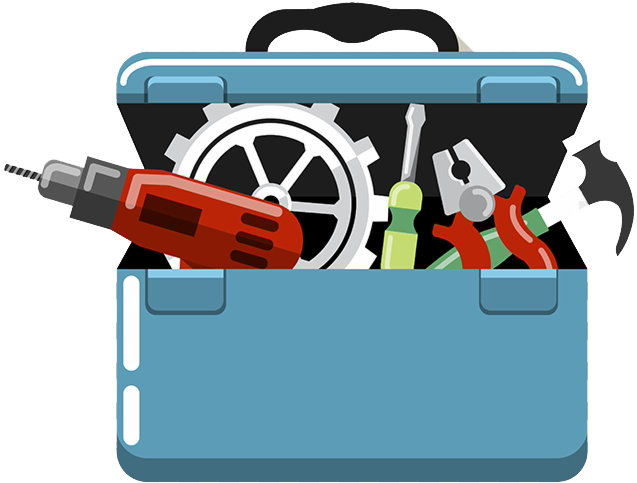Google’s Nest Thermostat is a very nice but expensive thermostat. This smart home thermostat has many bells and whistles. The nice thing about Google’s Nest thermostat you can program it for for your life style. The thermostat can be programmed to turn the heat down or up according to your preference daily. Google’s Nest thermostat has been around since 2011.
There are some issues that occurred when we updated to a more efficient hearting system. Most houses in our area are very old. Most houses were built when there was only a need for the old mercury thermostat, that only required the two wires, the red (Power from heat, 24 Vac transformer) and the white (Primary heat cell relay).
The issues were not noticeable right away. The first indication a problem was occurring was the sound of the heater. The heater would make a sound like it wanted to start but could not. The sound was similar to the sound one someone is trying to start a cold car in the winter. Eventually, the heater would start. After awhile, the a worst issue occurred. A clicking sound would be heard when the heater was trying to start. The sound is similar to the sound to someone flicking a light switch on and off quickly. This sound is when you need a expert to check your system. Eventually we had red warning
lights. We had to replace the motherboard.
Before we installed the new motherboard, we had to figure why the motherboard went bad. The installer
did not have the full reason. After searching the internet, we decided a solution that has worked for us.
My brother explained that the Google Nest thermostat was not being fully charged each morning. To get enough power, it was drawing too much power from the motherboard, which may have caused the motherboard.
Once the new motherboard was installed, another problem occurred. Two red warnings lights was indicating the pressure switch was stuck. We had to call a professional. The professional could not find the reason at first, but after we told him we were using a Google Nest Thermostat, he said again we were having a motherboard issue. He has us flick with our fingers on these three black circuits to force the heater to jump start.
We could not keep going through motherboards. My brother added the third wire, the common wire (C) to give the Google Nest thermostat more power. The first few hours the heater worked but it still had flicking sounds and engine start up issues. But once the thermostat got its full power, it has been working with no issues.